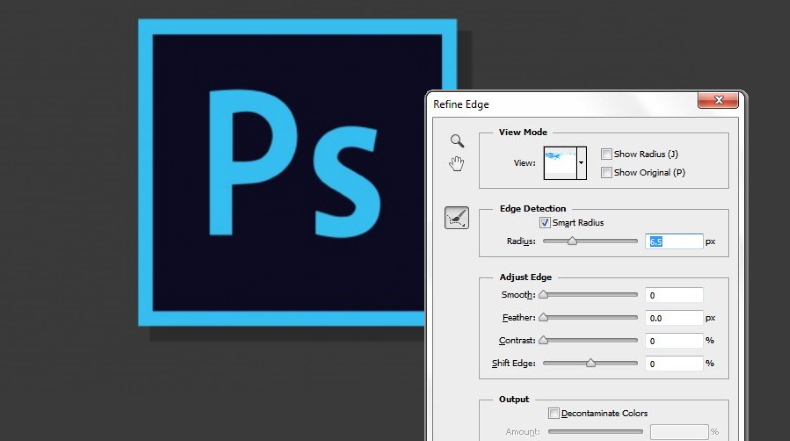
The Refine Edge Tool in Photoshop CS5 has made one of the most challenging jobs of Photoshop much easier, the tedious task of cutting out images that may have hair flying in the wind and or other fine edged objects. To get that professional look you need to preserve the detail while cutting out the background, you can now use the Refine Edge Tool in Photoshop CS5. The Refine Edge command is not new to Photoshop; it was introduced in Photoshop CS3 but was not as cool as it is now. The Refine Edge command is found on the Options Bar on top, just below Photoshop’s menus and as long as you have any selection tool chosen in the tool box, the “Refine Edge” button will be available in the Options Bar. A tutorial will be put up soon on how to use this wonderful tool.